This easy-to-follow guide will walk you through the simple steps of crafting your blog.
Step 1 | Initiate Blog Creation
- Navigate to the “Website” tab.
- Click on the “Blog” section.
- Click on the “+ Create Blog” button to kickstart your blog creation.
Step 2 | Blog Details
- Title: Provide a captivating title for your blog.
- Categories: Select relevant categories for your blog.
- Date: Set the publication date.
- Status: Choose the status of your blog (e.g., Published, Unpublished).
- Visibility: Define visibility settings (e.g., Open, Restricted, Hidden).
Step 2 | Blog Image
- Drag and drop your blog image into the designated area or upload it from your computer.
Step 3 | Content
- Add compelling content to your blog, incorporating text, images, links, and more.
Step 4 | Save and Publish
- After crafting your blog, save your progress.
- Choose to publish it whenever you can share it with the world.
Congratulations! You’ve successfully navigated the steps to create your blog. Feel free to revisit, edit, and publish your blog whenever inspiration strikes.