Ready to share your site with the world? It’s time to hit the Publish button. Once you publish, your site is live on the Internet for everyone to see.
You can publish your site whenever you like using the top toolbar in the Editor. And here’s the best part – even after publishing, you can keep editing your site as much as you want. Just publish again whenever you make a change to make sure it goes live.
Check your site before you publish:
Click “Preview” at the top right of the Editor to see how your site looks before hitting that Publish button..
To Publish Your Site:
When you’re ready to make your changes live, follow these steps in the WebCommander Editor:
- Click on “Publish” at the top right of the Editor.
- If you want to preview your live site, click on “View Site”. This will take you to the published version of your website.
- If you prefer to return to the Editor without viewing the live site, click on “Later”.