Adding a new customer to your system is a straightforward task. Below, you’ll find a series of fields to fill out, ensuring that you capture essential details about your customer.
- Navigate to the customer section in your system.
- Look for the “+ Create Customer” button.
- Click on it to initiate the process of adding a new customer to the system.
Step 1| Customer Information:

- Enter the customer’s first name.
- Input the customer’s last name or surname.
- Select None, Male, Female, or Other.
- Provide the customer’s email address.
- Enter the customer’s mobile number.
- Input the customer’s phone number.
- Choose between Active and Inactive.
- Add the customer’s fax number if applicable.
Step 2| Company Information:

- Enter the name of the company.
- Input the Australian Business Number if applicable.
- Provide the company’s address.
- Add any additional address details.
- Choose the country from the available options.
- Input the company’s postal code.
- Enter the city or suburb.
Step 4| Set Password:

- Check to send a confirmation email to the customer.
- Create a password for the customer.