Your site pages are divided into three sections: the header, the main part of the page, and the footer.
The header and footer are visible on all pages. This means that the elements you put in the header and footer can be seen on every page of your site. On the other hand, elements on the main part of the page are only visible on that specific page.
Editing Elements
To modify elements in the header or footer of your WebCommander website, follow these steps:

- Click on the specific element within the header or footer that you want to edit.
- Depending on the type of element, you’ll see an “Edit” option associated with it.
- Click on “Edit” to access the editing options for the selected element.
- Once in the editing mode, you can make changes to the element. This may include updating text, adjusting settings, changing images, or any other modifications specific to the element type.
- After making the desired changes, click on “Update” to save your modifications.