Let’s customise your online store to meet your requirements. Follow these simple steps to configure your product inventory, handle out-of-stock scenarios, set up customer registration preferences, and manage billing and shipping information. This guide will walk you through each step, making the process smooth and effective for your online business.
Step 1 | Product Inventory:

- Show Out of Stock Product: If enabled, choose when to update stock (After Order, After Payment, After Shipment).
Step 2 | Out of Stock:

- Configure Stock Levels:
- Add Purchasable Quantity in Cart: If selected, include a related message.
- Sell Away: Allow the sale of products even if they are out of stock.
- Allow Admin Only to Add Out of Stock Products: Limit addition to admin only.
- Do Not Sell Out Of Stock Products: If selected, mark products as out of stock.
Step 3 | Customer Registration:

- Allow Sign Up: Toggle on/off to enable or disable user registration.
- Is Sign Up Required: If turned on, “Checkout as a Guest” will be hidden.
Step 4 | Billing and Shipping Information:

- Enable Shipping: If turned on, input Display Text and Display Subtext.
- Enable Delivery: If turned on, input Display Text and Display Subtext.
- Enable Store Pickup: If turned on, input Display Text and Display Subtext.